MQTT broker 암호화
- user password 설정
* mosquitto broker가 설치되어있는 환경기반으로 진행된것이므로 broker가 없다면 설치 후 진행
# cd /etc/mosquitto //-- mosquitto위치로 이동
# vi mosquitto.conf //--설정파일 맨 밑에 추가
# 비밀번호 파일경로 설정
password_file /etc/mosquitto/passwd
# 익명접속차단
allow_anonymous false
# vi /etc/mosquitto/passwd // 비밀번호 파일생성
# username:password
user:1234
# mosquitto_passwd -U /etc/mosquitto/passwd // passwd 파일암호화
# cat passwd // 암호화 확인

# service mosquitto stop
# service mosquitto start
# mosquitto_sub -h localhost -t /topic //-- 유저 지정이 없을경우 connection error
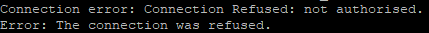
# mosquitto_sub -h localhost -t /topic -u user -P 1234 // subscribe
# mosquitto_pub -h localhost -t /topic -u user -P 1234 -m "test" //publish
Tip) user 추가시 "mosquitto_passwd -b PW파일위치 ID PW" 로 설정가능
# mosquitto_passwd -b /etc/mosquitto/passwd admin root1234
'개발일지 > 기타' 카테고리의 다른 글
| [Android] FCM push 1 (0) | 2020.12.16 |
|---|---|
| docker container를 image로 저장 후 tar 생성 (0) | 2020.11.26 |
| 이클립스 zip 파일 import (0) | 2020.10.06 |